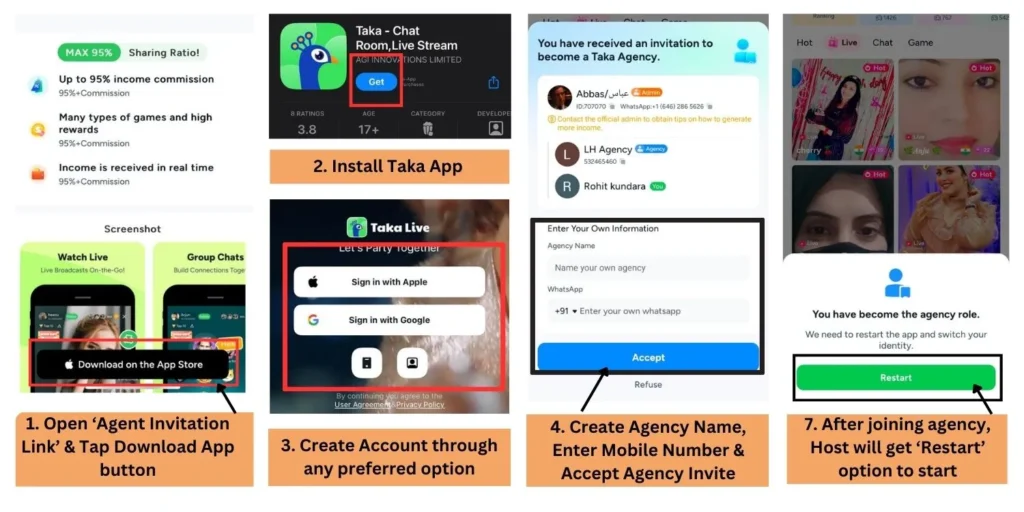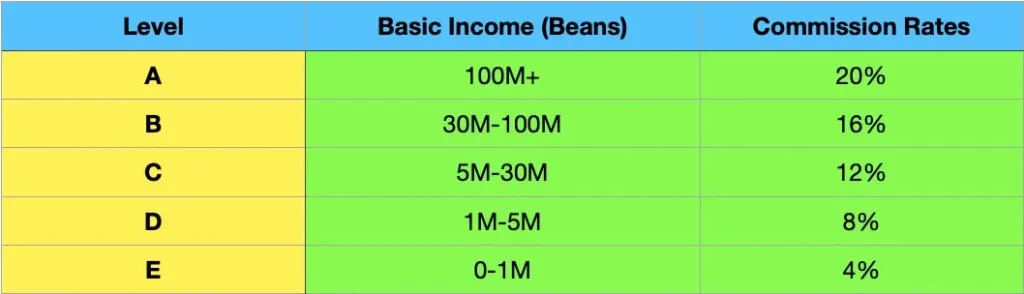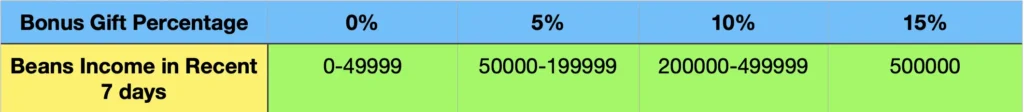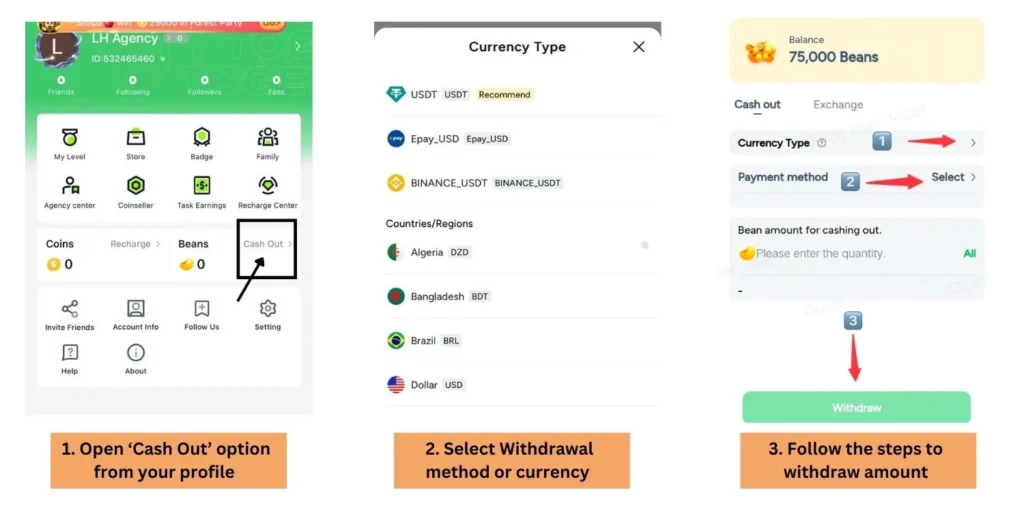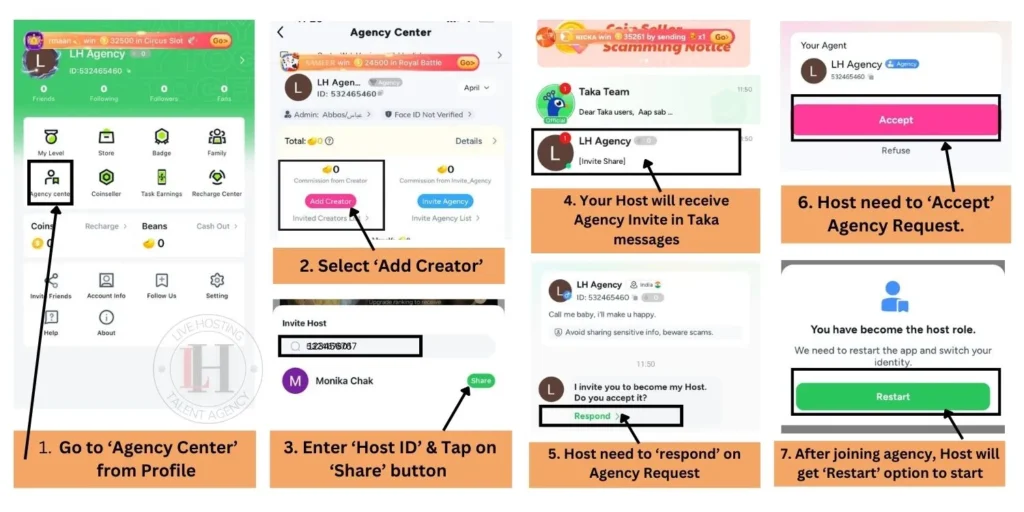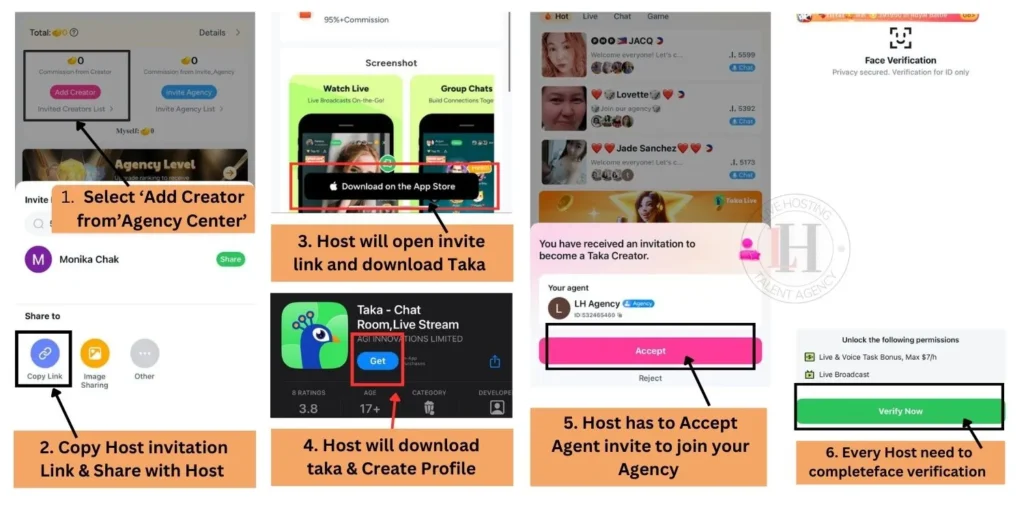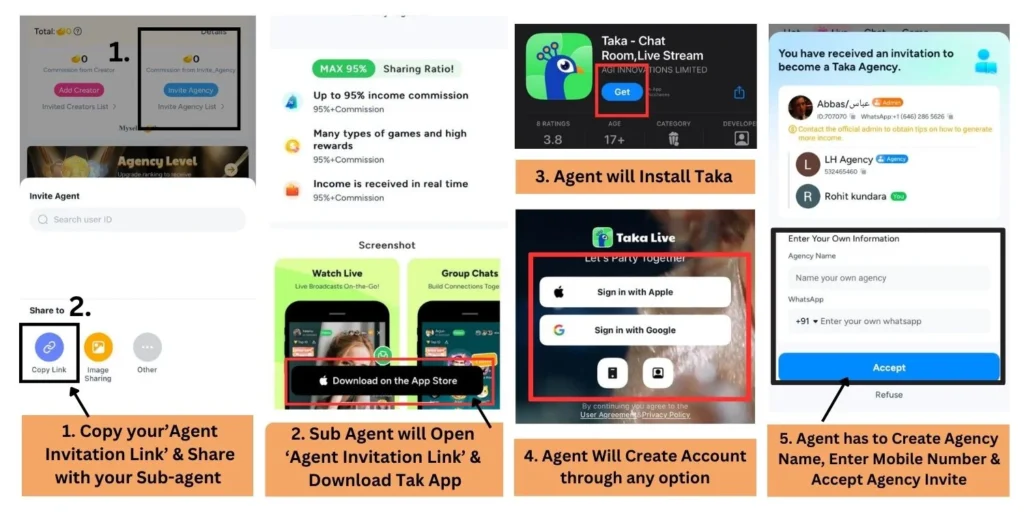Table of Contents
Taka Live Agent Registration
Take Live inviting agents to go onboard to experience their amazing feature of Live Streaming, Audio chat, Party Rooms & games. Taka offer 70% gift sharing to its hosts and up-to 20% commission to their Agencies. Through Taka’s multiple withdrawal methods users can transfer amount anytime by themselves. There is a lot more to explore about Taka Live agency benefits in this article, register now to claim your super offering bonus.
Become Taka App Agency
- Open Agency Registration Link
- Download Taka App & Create Profile
- Create Agency name & Enter WhatsApp number
- Accept Agency Request to Become Agent
- Open your Taka and find ‘Agency Center’ option in profile to open dashboard.
Submit the form if you already have taka Account
Taka Agency Commission
Agent Commission From Gifts:
Agency commission ratio is calculated in 2 parts on Taka App:
- Hosts Earning commission from your agency in past 30 days
- Invited agent’s host earning commission in past 30 days
For Example:
Your own agency income is 25 million beans in past 30 days.
Accumulated earning on your invited agents in past 30 days is 80 million beans.
Overall, your agency earning is 105 million beans and agency commission will be 20%.
Commission calculation
Commission calculation from own agency host:
Formulae: 20% x 25 million = 5 million = commission amount.
Commission calculation from invited agents:
Formulae: (Your agency commission rate – individual invited agency commission rate) x income of individual invited agent
For Example:
- Your Agency current commission rate is 20%.
- Invited Agent C current commission rate is 4%.
Invited Agent D current commission rate is 12%. - Your Income from Agent C (20%-4%) = 16% x Agent C’s Host Gift Receiving.
- Your Income from Agent D (20%-12%) = 8% x Agent D’s Host Gift Receiving
Agency Bonus Gift Commission
Agents can get bonus gift commission only if they receive enough gifts on self agency account in recent 7 days.
Bonus gift percent will increase upto 15% with the amount of gifts received in past 7 days.
For Example:
Agent received gift of $50 value
basic gift commission = 70% = $35
+ Highest 20% agency Commission = $35 x 20% = $7
+ Highest 15% bonus gift commission = $35 x 15% = $5.25
Total agent will get = $37.25
Agency Level bonus
Agency level bonus can also increase by adding more active female hosts and increasing female host’s earning, Agent will get first-time upgrade rewards and exclusive raning rewards, you can find more detailed information in agency dashboard.
Agents can also raise the agency level by increasing the number of valid female hosts and female hosts’ income, then get the first-time upgrade rewards and exclusive ranking rewards.
How to Add Hosts
Taka has 2 methods to add hosts in your agency. After joining agency every host need to complete face verification to activate live streaming function.
Method 1: Add using host ID
- Go to ‘Agency Center’ from profile
- Select ‘Add creator’ from dashboard
- Enter ‘host ID’ & tap ‘Share’ to send agency request
- Host will get agency request in ‘Taka App Messages’
- Host has to respond on request and accept the invitation.
Method 2: Add using Invite Link
- Go to ‘Agency Center’ from profile
- Select ‘Add creator’ from dashboard
- Copy invite link and share with your host
- Host will download Taka using agency link
- Host will Create account & accept agency invite popup.
How To Invite Agents
- Go to ‘Agency Center’ from profile.
- Select ‘Invite Agency’ from dashboard.
- Copy invite link and share with your sub-agent.
- Sub-agent will Download Taka app & Create Account.
- Agent has to create Agency name, enter Mobile Number & Accept agency invite.